Supplier onboarding
Transamerica has teamed up with SAP Ariba to transact and invoice electronically through the SAP Ariba Network. Conducting transactions through SAP Ariba promotes movement away from paper-based processes, saving time and money. This also allows for a more streamlined process for supplier payment.
Supplier onboarding is needed to initiate the electronic invoicing functionality and must be completed before products or services are provided. Suppliers work with the assigned procurement professional and our Vendor Management Operations (VMO) team to ensure all required supplier information is provided in order to prevent potential issues with the invoicing or payment processes.
Becoming a Transamerica supplier
Transamerica utilizes the SAP Ariba Supplier Lifecycle & Performance (SLP) tool which requires suppliers to provide basic company information including location, contact information, remittance details, and other industry standard elements to electronically manage supplier data. All suppliers are expected to complete registration upon receiving the invitation from Transamerica. Completing this onboarding step is necessary to enable the trading relationship and for payment to take place. Registration is easy, with no required registration fees. Once successfully registered, suppliers can access the secure portal to enter and maintain contact information and banking details.
Note that registration does not guarantee or imply that a supplier will receive an invitation to a sourcing event, new business or a contract from Transamerica.
Supplier registration process
- If a supplier is not currently registered in our system, a member of the procurement team will reach out to obtain basic supplier details and contact information for the individual who will act as the administrator of the Ariba account. This information will be used to generate the registration invitation and questionnaire necessary to set up the supplier record.
- After receiving the invitation to begin the onboarding process, use the Click Here link in the email to open the Ariba login portal and complete the questionnaire. The registration questionnaire provides basic information to create a supplier record in our systems. Select new account or existing account as applicable to log in.
Note that the invitation is generated automatically and expires within 30 days of receipt. It is also non-transferable, so if the receiver is not the intended recipient, please reach out to the VMO team (VendorManagementOperations@transamerica.com) to have the invitation regenerated for the correct recipient.
The remittance questionnaire is included with the onboarding invitation also. This questionnaire is required to complete the registration process. The remittance questionnaire collects payment information and confirms willingness to transact via the Ariba P2P process. - Once the registration and remittance questionnaires have been verified and approved, the Trading Relationship Request (TRR) is sent to establish the connection between the parties.
- For enterprise accounts, the TRR is sent to the supplier account contact provided.
- For standard accounts, if the supplier has an existing SAP Ariba account, the TRR is sent via that account contact’s email. For new accounts, a purchase order (or blanket purchase order) is sent via email which allows suppliers to “Process Order”, making the connection from that order.
If you’ve received a TRR from Transamerica and need help with what to do next, please visit the Ariba Network for Suppliers section of the SAP Business Network website; scroll down toGet Started, then Set Up Your Account and click on Create Your Account.
Review the Getting Started and Account Administration information to complete the basic enterprise account set-up, and for any unanswered questions, utilize the SAP Ariba support resources.
Registration & enablement process overview
The tasks required by each of the various groups involved for the completion of the Registration & Enablement process are outlined below.
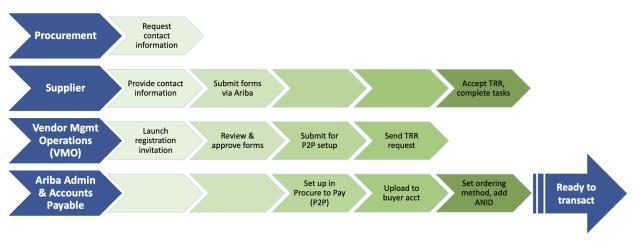
To open a larger version of this image, click here.